A Technical Deep Dive for Credentialing Operations Leaders
The $250,000 problem nobody's solving
If you manage provider enrollment at scale, you've experienced this: You submit 50 applications to MassHealth using your perfectly mapped form template. Two weeks later, 47 come back rejected. The reason? MassHealth updated its application three weeks ago and added a new required field. Your team had no idea.
This isn't a MassHealth-specific problem. Our analysis of 100+ payer portals shows that:
- Major state Medicaid programs change applications 4-6 times per year
- Commercial payers update portal requirements 2-3 times annually
- 30% of application rejections stem from outdated form mappings
- The average credentialing team spends 12-15 hours per month manually checking for form updates
For a team processing 500 enrollments monthly, this translates to:
- 150+ unnecessary rejections per year
- 300+ hours spent on rework
- $250,000+ in delayed revenue (assuming 3-month delay per rejection)
- Ongoing credentialing staff frustration and burnout
The real cost isn't just the rejections. It's the invisible overhead of manually monitoring dozens of payer portals for changes, the anxiety of wondering if your templates are current, and the reputational damage when client providers can't start billing on time.
Why your current solution keeps breaking
Most credentialing software approaches form filling through one of three methods, all of which fail when forms change:
1. Manual PDF form mapping
You map fields once. When the PDF updates, your mapping breaks silently. You discover the problem only after rejections roll in.
The failure mode: No detection mechanism. You're flying blind until payers tell you something's wrong.
2. RPA (Robotic Process Automation)
Bots navigate to specific pixel coordinates or HTML element IDs to fill forms. When layouts change, bots break immediately.
The failure mode: Obvious failures (bots can't complete submissions), but no intelligent adaptation. Requires full remapping each time.
3. Static web portal mapping
Your vendor creates form templates tied to specific portal structures. When portals update, templates become outdated.
The failure mode: Same as manual PDF mapping, but worse because web portals change more frequently than PDFs.
All three approaches share the same fundamental flaw: they can't detect changes autonomously or adapt when changes occur.
Here's how Assured solves both problems with three interconnected capabilities:
How Assured's adaptive form intelligence works
1. Continuous Portal Monitoring: Detecting Change
Our system checks every payer portal and state licensing website daily. But unlike traditional monitoring that just pings for uptime, we're doing something more sophisticated:
Daily portal scanning process:
- Access each portal using stored credentials
- Extract all visible form fields, labels, and validation rules
- Generate a structural "fingerprint" of the current form
- Compare against yesterday's fingerprint
- Flag any differences (new fields, removed fields, renamed fields, changed validation)
This runs automatically across 2,000+ portals without human intervention.
What we're detecting:
- New required fields added
- Field labels changed (e.g., "Group NPI" renamed to "Type 2 NPI")
- Validation rules modified (e.g., character limits, format requirements)
- Form structure changes (new sections, reordered fields)
- Portal navigation changes (URL updates, new authentication steps)
Detection is only half the battle. Once Assured knows a form has changed, it must actually handle it.
2. Contextual understanding and adaptive filling: Handling change
When we detect a change, we don't just alert your team and wait. Our AI attempts to handle it:
Intelligent field mapping:
The system uses natural language understanding to interpret what each form field is asking for, even if the wording has changed.
Examples from real portal updates:
- "Practitioner NPI" → "Individual Provider Identification Number" → Both map to NPI in our database
- "DEA Registration #" → "Drug Enforcement Administration Number" → Same underlying credential
- "Group Tax ID" → "Federal Employer Identification Number" → Both map to group TIN
Confidence-scored pre-filling:
For each field, the system assigns a confidence score:
- 90-100%: Auto-fill (e.g., unchanged field, exact semantic match)
- 70-89%: Pre-fill but flag for human review (e.g., similar field with slightly different validation)
- Below 70%: Leave blank and flag as requiring attention (e.g., genuinely new field we haven't seen)
Real Example: When First Help changed from PDF submission to web portal:
- System detected the new portal structure
- Pre-filled 85% of fields automatically with high confidence
- Flagged 15% as new fields requiring human input
- Human reviewed, confirmed, and submitted
- System learned: those "new" fields were actually portal-specific versions of standard credentials
- Next 20 submissions: 95% auto-fill rate
But here's where most automation systems stop. Assured does something different: it learns.
3. Continuous learning and improvement: Getting smarter
Every human review teaches the system:
The learning loop:
- System pre-fills form with confidence scores
- Human reviews, corrects any errors, and fills blank fields
- System captures: "When this portal asks for X, the answer is Y from our database field Z"
- Next time that question appears (even with different wording), confidence score increases
- Over time, auto-fill rate approaches 100% for stable portals
Cross-portal pattern recognition:
The AI identifies patterns across similar payers. For example:
- All Blue Cross Blue Shield state plans ask for board certification status, but phrase it differently
- Our system learns the pattern and correctly handles new BCBS state portals without retraining
- This generalizes to other payer families (Medicaid programs, Aetna affiliates, etc.)
Technical Architecture: How It's Built
Now let's look under the hood at how detection, adaptation, and learning actually work in practice. For teams evaluating automation solutions, here's what's happening behind the scenes:
Change detection engine
- Frequency: Daily scans of all monitored portals
- Method: Headless browser automation with computer vision and DOM analysis
- Output: Structured diff reports showing exactly what changed
- Latency: Changes detected within 24 hours of portal updates
Form understanding AI
- Technology: Large language models fine-tuned on healthcare credentialing data
- Training data: 100,000+ credentialing applications across 500+ payers
- Capabilities:
- Semantic field matching (understands synonyms and variations)
- Validation rule extraction (understands format requirements)
- Required vs. optional field identification
- Conditional logic detection (e.g., "If solo practitioner, skip group fields")
Human-in-the-loop review
- Interface: Side-by-side view of form and pre-filled data with confidence scores
- Review time: Average 2-3 minutes per flagged application (vs. 15-20 minutes fully manual)
- Feedback mechanism: Single-click corrections that immediately update the AI model
- Quality controls: Audit trail of all human overrides for compliance review
Integration architecture
- Input: Reads from your existing credentialing database via API or scheduled sync
- Output: Completed applications ready for submission, plus status tracking
- Credentials management: Secure vault for portal logins with automated refresh
- Multi-factor authentication: Semi-automated (system fills everything, pauses for MFA, continues after human enters code)
Real-world performance: What to expect
Based on our work with credentialing operations processing 10,000+ enrollments annually:
Months 1-2: Initial learning phase
- Auto-fill rate: 75-80% for established portals
- Human review time: 5-8 minutes per application
- Form change detection: 100% (all changes flagged within 24 hours)
- Rejection rate: Same or slightly better than manual baseline
Months 3-6: Optimization phase
- Auto-fill rate: 85-92% as the system learns your specific data patterns
- Human review time: 3-5 minutes per application
- Proactive change handling: 80% of form changes handled without human intervention
- Rejection rate: 40-60% reduction due to current forms and better validation
Month 6+: Steady state
- Auto-fill rate: 92-96% for stable portals
- Human review time: 2-3 minutes per application (QC only)
- Proactive change handling: 90%+ form changes handled autonomously
- Rejection rate: 60-75% reduction vs. manual baseline
- Time savings: 80-85% reduction in form-filling time per application
These numbers are based on aggregate performance, but what does this look like in practice? Consider a specific scenario:
The MassHealth example: From reactive to proactive
For a payer like MassHealth that updates 5-6 times per year:
Traditional approach:
- Changes go undetected for 2-4 weeks (until rejections arrive)
- Each discovery triggers an emergency remapping project
- 10-15 applications rejected in the meantime
- 8-12 hours spent per remapping cycle
- 50-75 total hours per year spent on reactive remapping
Assured approach:
- Changes detected within 24 hours of the portal update
- System attempts pre-fill, flags 10-20% of fields for review
- First application takes 10-15 minutes for human review
- Subsequent applications: system has learned, back to 3-minute review
- Total time spent: 2-3 hours per year (95% reduction)
So how do you actually get there? Implementation is straightforward:
Implementation considerations
What you'll need:
- Portal credentials: Login information for all payers you work with
- Credentialing database access: API or data export to populate form fields
- Initial validation: 1-2 weeks of parallel processing (Assured + your current process) to validate accuracy
What you won't need:
- Extensive IT involvement (we handle integration)
- Upfront form mapping (system learns dynamically)
- Ongoing maintenance (monitoring and updates are automatic)
Timeline:
- Week 1: Credential setup, database integration, team training
- Weeks 2-3: Parallel processing and validation
- Week 4+: Full production use with confidence scoring
- Month 2+: Optimization as the system learns your specific patterns
Handling edge cases:
- Multi-factor authentication: System pauses at MFA step, human enters code, system continues
- New payers: System can attempt pre-fill on first try using pattern matching from similar payers
- Complex conditional logic: Human reviews first few submissions, system learns the rules
- State-specific variations: System maintains separate learned patterns for each state/payer combination
With that roadmap in mind, here's what the financial impact looks like:
The business case for adaptive form automation
For a credentialing operation processing 500 enrollments per month:
Current state (Manual or static mapping):
- 15 hours/month monitoring for form changes
- 40 hours/month remapping forms after changes discovered
- 150 hours/month filling forms manually
- 30 hours/month rework on rejected applications
- Total: 235 hours/month, nearly 1.5 FTEs
With Assured:
- 0 hours monitoring (automated)
- 2 hours/month reviewing flagged form changes
- 25 hours/month QC reviewing pre-filled forms
- 10 hours/month rework (67% reduction in rejections)
- Total: 37 hours/month, 0.25 FTEs
Net savings: 198 hours per month (84% reduction)
Without solving this, organizations must choose between hiring additional FTEs just to monitor forms and catch changes, or accepting 30%+ rejection rates that compound into delayed revenue and reputational damage with provider clients.
Additional benefits:
- Revenue protection: $250,000+ annually from faster enrollment and fewer delays
- Scalability: Handle 2x volume with the same staffing
- Reduced stress: No more "surprise" form changes causing panic
- Competitive advantage: Faster time-to-billing for your clients
Next steps
If adaptive form intelligence sounds like it could solve your payer portal change challenges:
- Technical deep dive call: 30 minutes with our engineering team to review your specific portal landscape and integration requirements
- Live demonstration: Watch the system detect and handle a real form change in real-time
- Pilot program design: Map out a 90-day pilot focused on your highest-volume or most-problematic payers
- ROI calculation: Use your actual portal list, change frequency, and processing volumes to model expected time savings
The credentialing teams seeing the most value are those processing 200+ enrollments monthly across 10+ payers, where form changes are frequent and costly. If that sounds like your operation, let's talk.



.png)

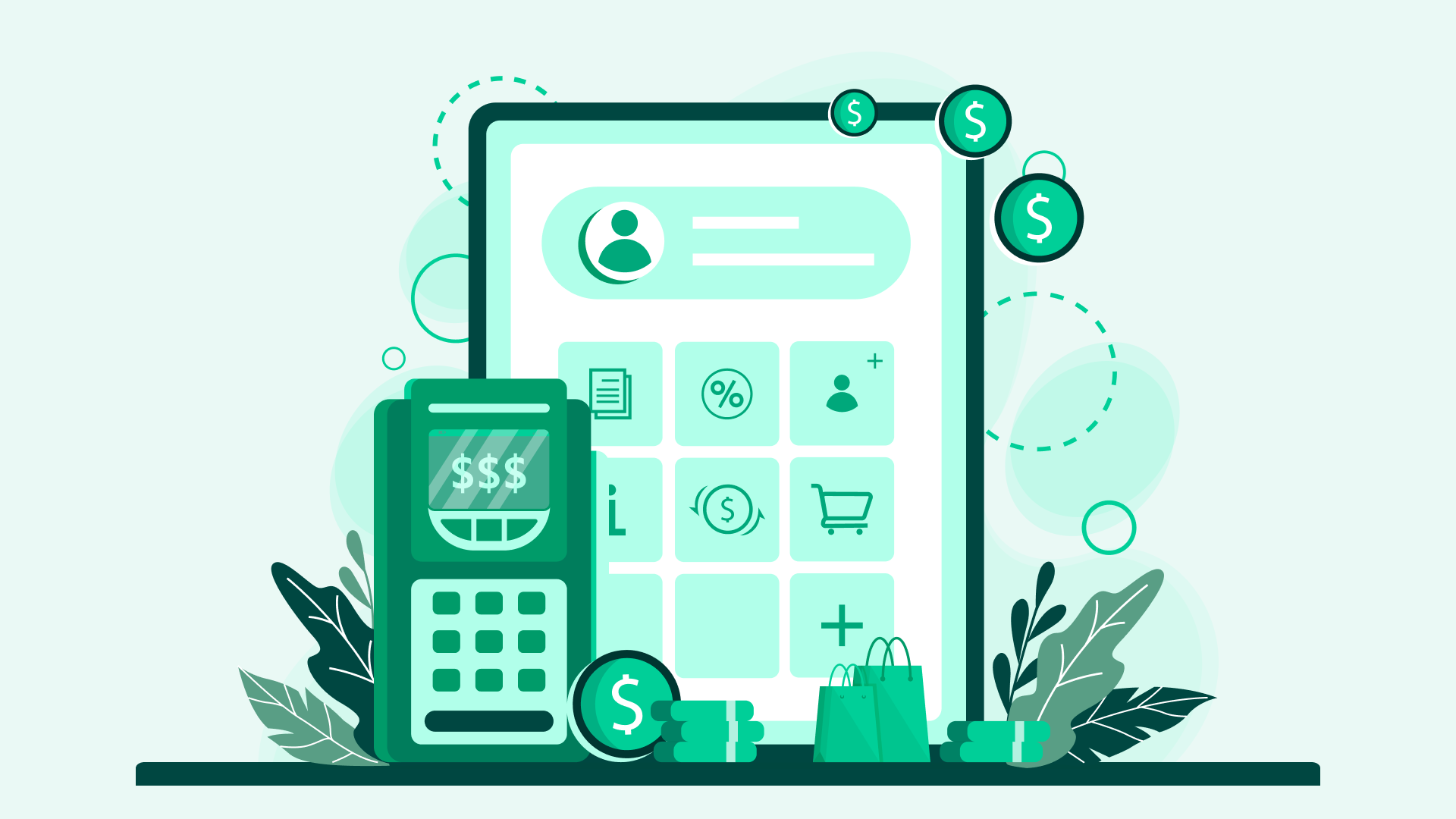
.png)


